Here’s how to make your home office work for your health
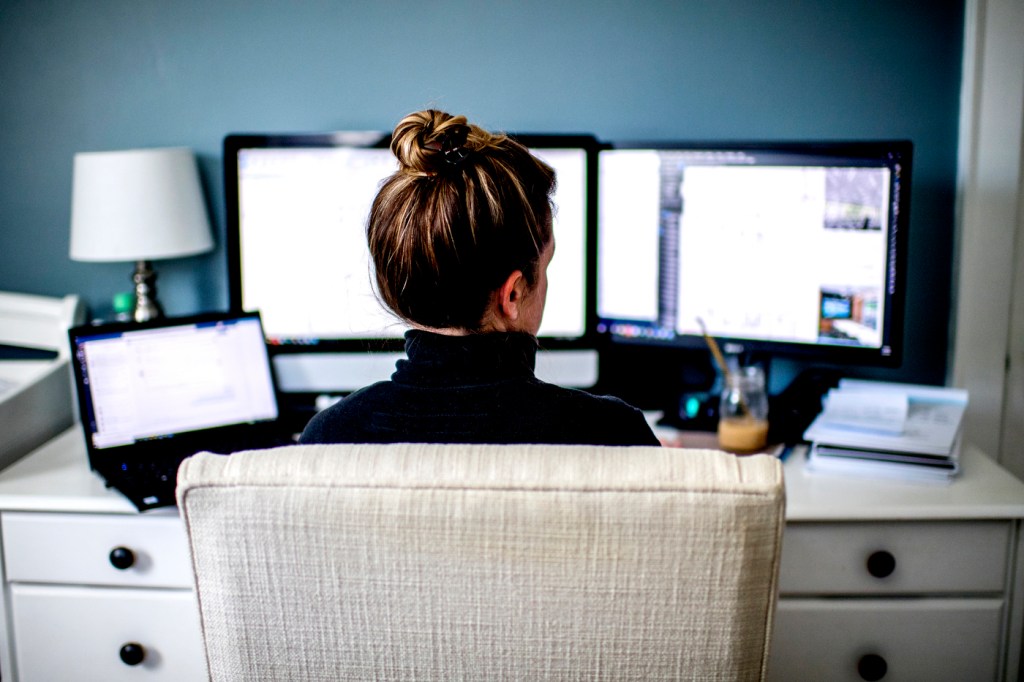
By now, most people are working from home or working remotely in an effort to curb the spread of SARS-CoV-2, the virus that causes COVID-19. But, our new at-home workstations present new challenges for us—and for our bodies.

While there isn’t a one-size-fits-all solution to improving remote workspaces, Jack Dennerlein, a professor of physical therapy at Northeastern, says fitting your workspace to your body is essential for maintaining your health and productivity.
“The thing is that everyone’s body is different, such as the dimensions and how they fit into the workstation itself,” says Dennerlein, whose research includes ergonomics. “Those differences in body type exist throughout the whole population, and we have to figure out how to set up our workspaces for that.”
Dennerlein, who joined News@Northeastern for a live Facebook interview, offered his tips on how to ensure your home office maximizes both health and productivity.
Create a workspace that has healthy overhead lighting, allows for good posture, and has everything you need within arm’s reach, Dennerlein suggests.
Make sure you have a sturdy chair that supports your shoulders, neck, back, and arms, as well.
Can you explain how our remote workstations differ from those we have in our offices?
There are a lot of differences.
First, the design of furniture that we have. We have very different furniture in our office at work. We usually have what we call a task chair, or an office chair, and it has a lot of adjustability. It’s designed for fitting a lot of different types of bodies and it’s adjustable so that we can fit it to ourselves. Whereas in our home office, we don’t usually have that luxury of having a nice task chair. We take what’s around us. We look around and see what’s in our dining room, what’s in our kitchen.
We don’t have adjustability in the work surface of how high it can be, or even having it set up for the right height. Furniture at home is often a dining room table, a kitchen table or a counter, and those are designed for different tasks than working on our computer.
Another thing that’s different is the computer itself. Often, we have just taken our laptop home. We don’t really have a desktop set up with an external monitor, a keyboard, and having the flexibility of separating the display from the keyboard.
Even the lighting we have at home is very different from the office. Often, we have less lighting at home because we just don’t have that overhead lighting that brightens up the whole room. Those are some of the basic differences between what we have in our home office and work office.

You’ve said that there is no one-size-fits-all approach to designing workspaces, whether we’re at home or in the office. Can you speak to that?
The thing is that everyone’s body is different, such as the dimensions and how they fit into the dimensions of the workstation itself.
People always talk about how Michael Phelps’s body is designed for swimming because he has a very long torso. That means he [would have to set up a workstation] differently than someone who is more of a wrestler—someone who might have a shorter torso than Michael Phelps. Those differences exist throughout the whole population.
Another thing is age: Children are very different from adults. As we think about children at home and their workstations, they have different requirements than the adult population. But even in the adult population, as we get older, our eyesight changes and we have to make adjustments to our workstations based on our eyesight.
You break down your tips and tricks for a successful, productive, and comfortable at-home office into three different categories. Can you name and describe them?
A key thing in all of our work when we’re seated is making sure our body is supported. When you look around a room, you see people are always looking for support. They’re leaning forward or leaning back in their chairs.
Number two is visual access: What are we looking at, and where is it in the space that we’re going to look at. Our body follows our eyes so where we are looking is where we set up our posture. We learned this in bicycling to look far ahead because that’s where you’re going. That’s what you want to do with your setup because what you’re looking at will set up your posture.
And then the third thing is reach. You don’t want things too far away from the body. The idea is that you want to keep things close and comfortable to your body so you don’t have to reach too far, so keeping your keyboard centered or keeping your mouse isn’t too far away. Also, what you’re writing on or reading, having that accessible and not too far is important, too.
What should we avoid, and what should we do with the different parts of our body to stay supported?
The two main parts of your body you should focus on are your lower back and your arms.
At all cost, avoid sharp edges. That really comes into play with our arms—the edge of a table usually has a sharp edge, and resting your arm on that sharp edge isn’t helpful. It creates a lot of contact stress and it will create a pressure point on your skin. You want to avoid that setup, and that’s easy to do: You can put a towel on the edge of the table to soften it. But let’s talk about the body. Really, getting the right chair is the basis of a good workstation setup. How are you being supported while you sit? Some good approaches are to make sure your feet can reach the floor, and at the same time, have good support in the chair through the length of your thighs or the back of your hamstrings. The nice, even support avoids any sort of contact stress or sharp points.
The other thing is you want that seat height to be right. For a lot of people, that seat is too high. For that, you’re going to need to give a little bit of foot support to raise up your feet so that the pressure on the back of your thigh is even.
Another important thing in seat design is making sure you can reach the back of the chair. When we think about a chair, you want to make sure your rear end can get all the way back to it without cutting off the back of your knees. For people who have shorter thighs, they often can’t reach the back of the chair and they create a space. That creates a lot of lower back pain, so you want to fill that space. That’s where lumbar support and putting pillows behind you can help because, again, you can take a bad chair and make it more comfortable for you.
You also want to make sure you can rest your arms comfortably. You will want the height of the work surface to be at the same height as your resting elbow. You don’t want it too high so that you’re raising your shoulders up. The whole idea is we’re not designed to maintain postures for a long time, and in fact, a lot of the muscles that we are working on are what I call anti-gravity because you’re reacting to gravity and holding up your body against it. You really want to make sure you’re balanced and supported.
For media inquiries, please contact media@northeastern.edu.





